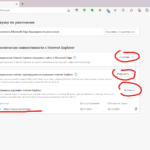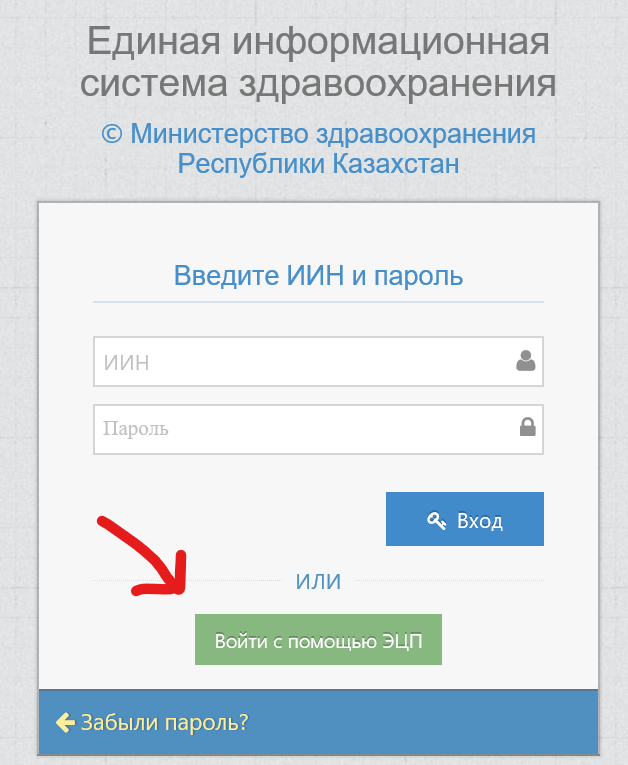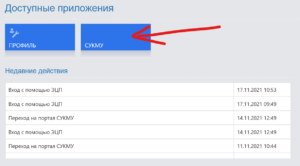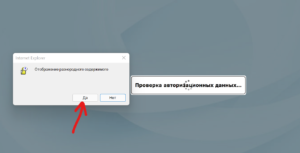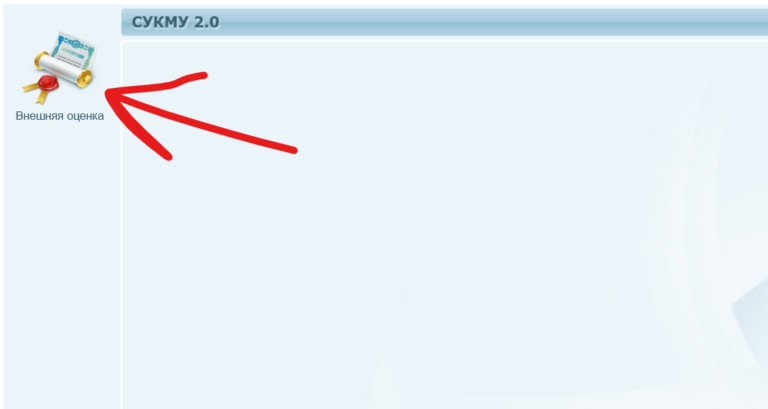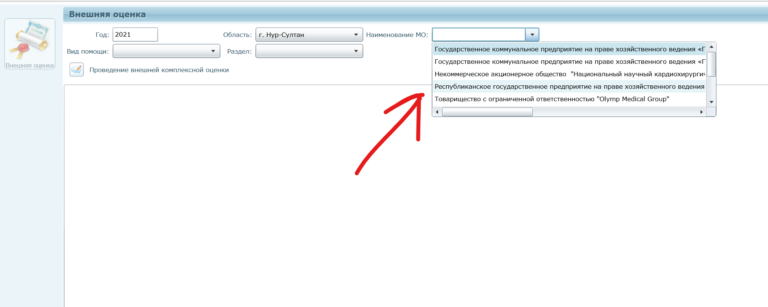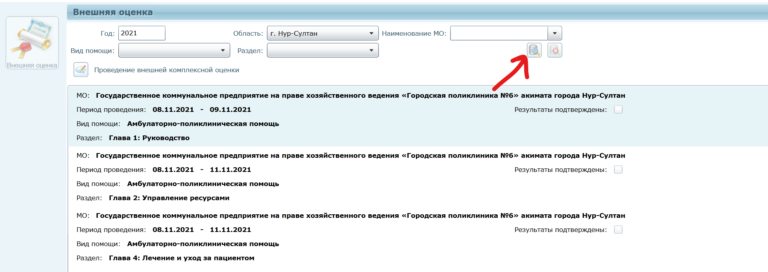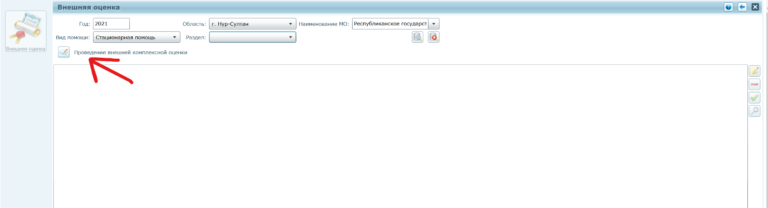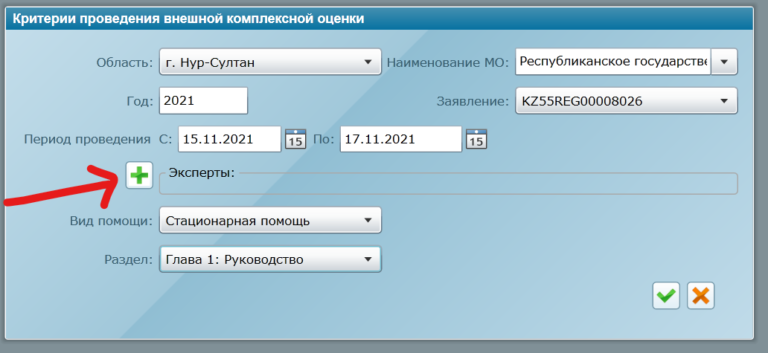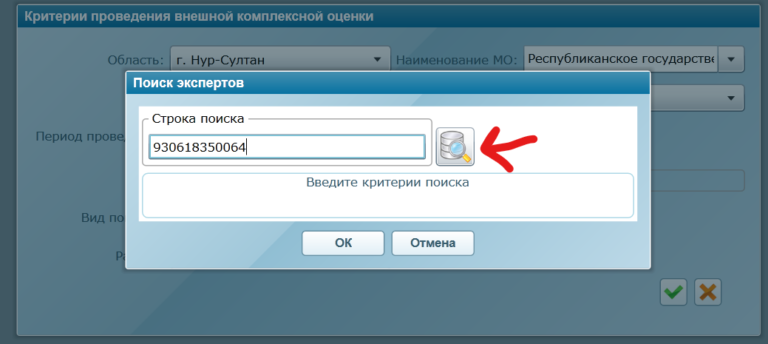Қазіргі таңда сайтта техникалық жұмыстар жүргізілуде | В данный момент на сайте ведутся технические работы | This website is currently undergoing maintenance |
Қазіргі таңда сайтта техникалық жұмыстар жүргізілуде | В данный момент на сайте ведутся технические работы | This website is currently undergoing maintenance |Қазіргі таңда сайтта техникалық жұмыстар жүргізілуде | В данный момент на сайте ведутся технические работы | This website is currently undergoing maintenance |
Қазіргі таңда сайтта техникалық жұмыстар жүргізілуде. | В данный момент на сайте ведутся технические работы | This website is currently undergoing maintenance |